https://youtu.be/mJytzx8qIRI?feature=shared
작성한 글이 계속 데이터베이스에 업데이트되게 하려면 application.yml에서 ddl-auto: create를 update로 수정해준다.
# spring data jpa 설정
jpa:
database-platform: org.hibernate.dialect.MySQLDialect
open-in-view: false
show-sql: true
hibernate:
ddl-auto: update
index.html에 목록 버튼 추가
<!DOCTYPE html>
<html lang="en">
<head>
<meta charset="UTF-8">
<title>index</title>
</head>
<body>
<button onclick="saveReq()">글작성</button>
<a href="/board/save">글작성(링크)</a>
<button onclick="listReq()">글목록</button>
</body>
<script>
const saveReq = () => {
location.href = "/board/save";
}
const listReq = () => {
location.href = "/board/";
}
</script>
</html>
BoardController에 목록 기능을 구현
@GetMapping("/")
public String findAll(Model model) {
// DB에서 전체 게시글 데이터를 가져와서 list.html에 보여준다.
List<BoardDTO> boardDTOList = boardService.findAll();
model.addAttribute("boardList", boardDTOList);
return "list";
}
BoardService에 DTO
@Transactional
public List<BoardDTO> findAll() {
List<BoardEntity> boardEntityList = boardRepository.findAll();
List<BoardDTO> boardDTOList = new ArrayList<>();
for (BoardEntity boardEntity: boardEntityList) {
boardDTOList.add(BoardDTO.toBoardDTO(boardEntity));
}
return boardDTOList;
}
BoardDTO
public static BoardDTO toBoardDTO(BoardEntity boardEntity) {
BoardDTO boardDTO = new BoardDTO();
boardDTO.setId(boardEntity.getId());
boardDTO.setBoardWriter(boardEntity.getBoardWriter());
boardDTO.setBoardPass(boardEntity.getBoardPass());
boardDTO.setBoardTitle(boardEntity.getBoardTitle());
boardDTO.setBoardContents(boardEntity.getBoardContents());
boardDTO.setBoardHits(boardEntity.getBoardHits());
boardDTO.setBoardCreatedTime(boardEntity.getCreatedTime());
boardDTO.setBoardUpdatedTime(boardEntity.getUpdatedTime());
return boardDTO;
}
list.html 작성
<!DOCTYPE html>
<html lang="en" xmlns:th="http://www.thymeleaf.org">
<head>
<meta charset="UTF-8">
<title>list</title>
</head>
<body>
<table>
<tr>
<th>id</th>
<th>title</th>
<th>title(||쓰지 않은 경우)</th>
<th>writer</th>
<th>date</th>
<th>hits</th>
</tr>
<tr th:each="board: ${boardList}">
<td th:text="${board.id}"></td>
<td><a th:href="@{|/board/${board.id}|}" th:text="${board.boardTitle}"></a></td>
<td><a th:href="@{/board/${board.id}}" th:text="${board.boardTitle}"></a></td>
<td th:text="${board.boardWriter}"></td>
<td th:text="*{#temporals.format(board.boardCreatedTime, 'yyyy-MM-dd HH:mm:ss')}"></td>
<td th:text="${board.boardHits}"></td>
</tr>
</table>
</body>
</html>
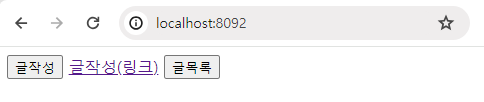
글목록 버튼이 추가된 것을 확인할 수 있다.
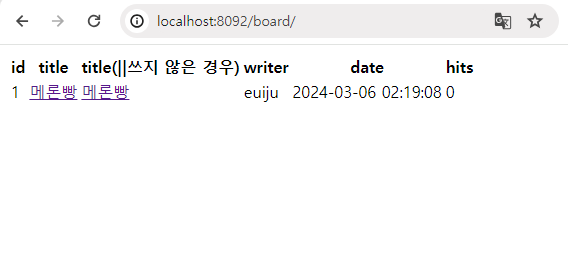
글목록으로 들어오면 내가 작성한 글의 상세정보를 확인할 수 있다.
'SpringBoot' 카테고리의 다른 글
| [4] IntelliJ 스프링부트 게시판_게시글 조회하기 (0) | 2024.02.18 |
|---|---|
| [2] IntelliJ 스프링부트 게시판_게시글 작성 (0) | 2024.02.12 |
| [1] IntelliJ 스프링부트 application.yml 설정하기 (0) | 2024.02.08 |